Looking to enhance your tabletop gaming experience with a top-notch 3D printer? Look no further. A concise list of the finest 3D printers tailored for miniatures is compiled below.
For those seeking a quick summary, here are the key findings:
| Top Miniature 3D Printers | Verdict |
|---|---|
| Anycubic Photon Mono S | Budget-friendly option for miniatures |
| Creality Ender 3 | Best choice for terrains |
| Phrozen Sonic Mini 4k | Offers superior detail, quality, and speed |
Origins of the Compilation
This list originates from a variety of sources, including:
- Contributions from the /r/PrintedMinis subreddit;
- Insights gathered from a 3D printing miniature Facebook group;
- Analysis of online reviews;
- Experiences within the 3D printing industry.
Leading 3D Printers for Miniatures
1. Anycubic Photo Mono
The Anycubic Photon Mono stands out as the top choice for budget-friendly 3D printing of D&D miniatures, providing unparalleled print quality at an affordable price point.
What sets this 3D printer apart from the rest?
Pros:
- User-friendly interface;
- Ideal for beginners;
- Produces high-quality, high-resolution 3D prints;
- Minimal visible print lines;
- Remarkably fast printing speed;
- Offers one of the most competitive prices among resin 3D printers.
Cons:
- Some users have reported issues with buggy software;
- Material costs can be higher for solid models;
- Limited to printing miniatures up to 6.4 inches;
- Has a tendency to become addictive.
Background Information:
The Anycubic Photon Mono belongs to the category of LCD 3D printers, a subset of SLA 3D printing that utilizes resin as its primary material. For those unfamiliar with SLA 3D printing, it employs UV laser to selectively solidify portions of resin, resulting in highly accurate prints with minimal visible layer lines.
LCD 3D printers differ slightly by using an LCD screen to mask UV light onto the resin, shaping it layer by layer. This method increases printing speed compared to traditional SLA, albeit with slightly less precision and size limitations. Additionally, LCD 3D printers are more cost-effective compared to SLA alternatives.
Specifications:
| Specification | Details |
|---|---|
| Build Volume | 130mm (L) x 80mm (W) x 165mm (H) |
| XY Resolution | 51 microns |
| 3D Printing Technology | LCD-based SLA |
| Connectivity | USB |
Calculating the Cost of 3D Printing Miniatures with the Anycubic Photon Mono
Determining the cost of 3D printing a miniature using the Anycubic Photon Mono depends on the volume of your model. The resin used for printing typically costs around $40 per kilogram. For estimation purposes, assuming 1 gram of resin per 1000 mm³ of model volume, the cost comes down to $0.04 per gram.
To calculate the total material cost, you can use the following formula:
Model volume (in grams)×$0.040=Total material cost
Keep in mind that this calculation excludes any overhead costs. If you’re considering starting a 3D printing business specializing in miniature sales, you’ll need to factor those additional expenses into your pricing strategy.
Below is a breakdown of the material cost for each model based on its volume.
| Miniature | Height | Volume | Material Cost |
|---|---|---|---|
| Hero Forge Miniature | 28mm | 50 grams | $2 |
| Ogre miniature | 130mm | 142.5 grams | $5.7 |
Is it Worth it?
Absolutely! If you’re aiming for exceptional-looking miniatures for your tabletop games, investing in a 3D printer capable of producing high-resolution prints is a game-changer. The level of detail achievable at this price range is truly remarkable.
Final Thoughts:
Despite owning industrial SLA printers like Formlabs 3 and others, we consistently rely on the Anycubic Photon Mono for 3D printing miniatures. It not only fulfills the task efficiently but also surpasses all other LCD and DLP printers available in the market.
Having tested numerous LCD and DLP printers, we’ve found them lacking due to the frequent occurrence of failed 3D prints. As seasoned professionals in the 3D printing realm, we firmly believe that this is the ultimate 3D printer for miniatures, especially for beginners.
2. Creality Ender 3 v2
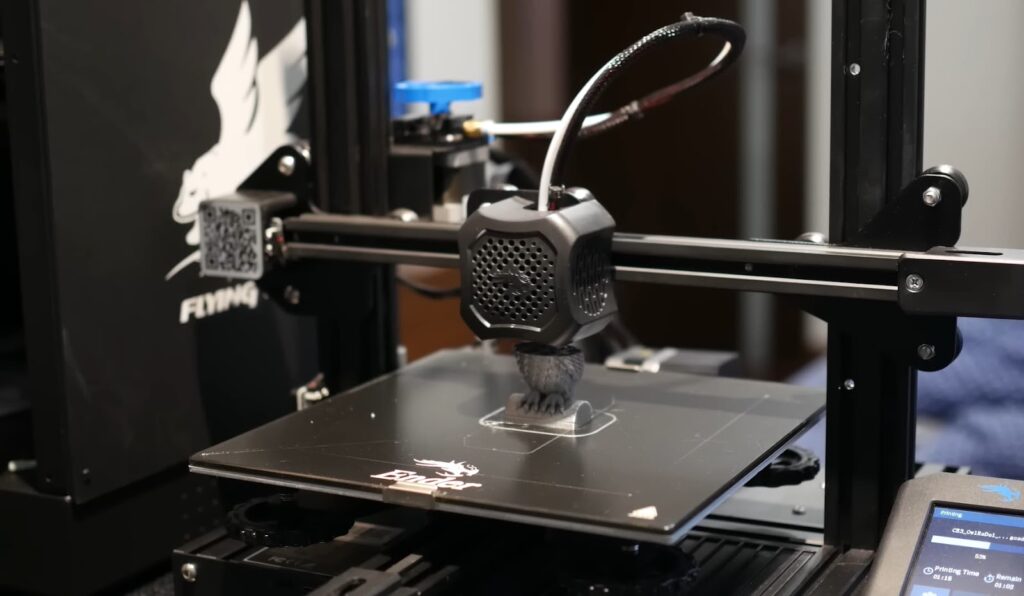
The Creality Ender 3 stands as one of the numerous FDM printers available in the market. Its notable prevalence within the tabletop and gaming miniatures community has captured our attention. It seems that every Facebook or Reddit post we come across mentions the Creality Ender 3.
What attributes contribute to this printer’s popularity among miniature enthusiasts?
Firstly, its affordability is a significant factor. The Ender 3 v2 is priced around $200, making it a budget-friendly option. Additionally, the material costs are comparatively lower than its resin-based counterparts. For many beginners, the Creality Ender 3 serves as their introduction to 3D printing.The hassle of cleaning FDM supports and achieving satisfactory print quality does not align with our standards. Larger models printed via FDM tend to warp, necessitating extensive post-processing efforts. For such tasks, it is preferred the capabilities of our industrial SLA 3D printer. (Slight flex).
Specifications:
| Specification | Details |
|---|---|
| Build Volume | 192mm (L) x 120mm (W) x 245mm (H) |
| XY Resolution | 100 microns |
Pros:
- User-friendly;
- Cost-effective;
- Spacious build volume;
- Ideal for printing miniature terrains.
Cons:
- Lengthy printing duration for miniatures, approximately 5-8 hours;
- Inferior print quality compared to resin printers;
- Lower layer resolution;
- Cleaning print supports can be cumbersome.
Unlike the other printers mentioned, the Creality Ender 3 does not feature a touch screen interface; instead, it utilizes a knob for navigating printer settings. Some users actually prefer this method due to its responsiveness and lower susceptibility to glitches.
The Creality Ender 3 excels in printing terrains. Many in the miniature community own both resin and FDM printers, reserving their FDM printers for terrain models due to their affordability and larger build volume. Terrain models typically have simpler designs and do not require a smooth surface finish, making them suitable for FDM printing.
Final Thoughts:
For those with budget constraints, the Creality Ender 3 could present a viable option. While the Creality Ender 3 v2 may be slightly pricier than the Photon Mono S, its materials are generally more economical compared to resin printing.
When it comes to miniature printing, the Creality Ender 3 may suffice, albeit with noticeably lower quality compared to the resin 3D printers discussed here. However, for larger miniature projects, opting for the Ender 3 could significantly reduce costs compared to its resin counterparts.
3. Phrozen Sonic Mini 4k
The Phrozen Sonic Mini 4k is the ideal choice for those seeking swift printing, exceptionally detailed prints, all at an affordable price. Boasting an impressive XY resolution of 35 microns, this printer has garnered significant praise within the tabletop miniature community due to its affordability and remarkable high-resolution output.
Analysis of Professional SLA and DLP 3D Printers for Miniatures
Formlabs Form 3
Before the Anycubic Photon became the top choice, the Formlabs 3 was relied upon for 3D printing miniatures. Unlike the Anycubic, the Formlabs 3 is a full SLA 3D printer, providing superior accuracy. However, this heightened precision results in slower printing speeds compared to LCD 3D printers.
| Specification | Details |
|---|---|
| Build Volume | 14.5 × 14.5 × 18.5 cm (5.7 × 5.7 × 7.3 in) |
| XY Resolution | 25 microns |
| 3D Printing Technology | SLA |
| Connectivity | USB/WiFi |
Pros:
- High accuracy;
- Versatile, not limited to miniatures.
Cons:
- Takes longer to 3D print miniatures compared to LCD printers;
- Expensive.
Is the Form 3 Worth it for Printing Miniatures?
Unless you have the budget to spare, it may not be worth it. Both the Form 3 and Anycubic 3D printers offer similar build volumes and comparable quality, especially for miniatures. Considering the price difference, you could potentially purchase 10 Anycubic Photon Mono printers for the cost of one Formlabs 3.
However, if you intend to engage in broader 3D printing applications beyond miniatures, then Form 3 might justify its expense. We’ve utilized Formlabs 3 for our 3D printing service, initially starting with Formlabs 2, and it has proven reliable over time. Nonetheless, as our needs evolved, we found its limitations more apparent. Its inability to handle larger objects and slower printing speeds for miniatures or standard-sized prints led us to rely more on the Photon Mono for most tasks previously assigned to the Form 3.
Asiga Pro 4k
The Asiga Pro 4k is priced at a minimum of $25,000. While it wasn’t originally designed for miniatures, we decided to experiment with it nonetheless.
Considerations for Purchasing an Asiga Pro 4k for Miniatures
In all honesty, it might be more than you need. Opting for the Phrozen Sonic Mini 4k could be a more practical choice.
We acquired the Asiga Pro 4k primarily for our industrial 3D printing services. Its speed and reliability are indispensable to us, minimizing the occurrence of failed prints and ensuring efficiency.
If you operate a 3D printing business or have ample financial resources, it could be a viable option for you. However, you might want to explore the Asiga Max X as an alternative. It offers even higher resolution at 27 microns, at a lower price point of $10,000, albeit with a smaller build volume.
Conclusion
The Anycubic Photon Mono stands as the indisputable champion among budget-friendly 3D printers for tabletop miniatures. It combines affordability, reliability, user-friendliness, and high-quality output. For printing terrain models, our top recommendation is the Creality Ender 3. However, if you seek unparalleled resolution that surpasses even the Anycubic, the Phrozen Sonic Mini 4k is your go-to choice. If you’re a beginner exploring 3D printers within your budget, the Anycubic Photon Mono is a safe bet. In fact, it’s not just affordable; it outperforms FDM printers in print quality by tenfold.